| |
 |
|
10DR Implant offers not only 2D images including DICOM, Cross Sectional, Panoramic and Panoramic Projection
but also 3D images such as Volume and 3D Surface. You can lay them out from any viewpoint that you want
and in real time. Therefore, the images it provides are a lot more plentiful and realistic than what
CT films could provide.
|
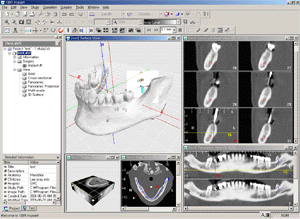
[Main window]
|
|
|
 |
|
You can freely measure lengths, angles, areas and bone density over standard CT, Cross Sectional,
Panoramic and Panoramic Projection images. In particular, 10DR Implant differentiates fixture colors
according to differing bone densities so that you can get a clear sense of bone density where
a fixture is to be placed. (Patent pending 99-8581)
|
|
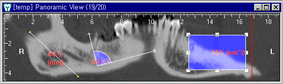 |
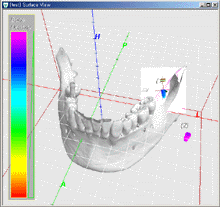 |
| [Measure a length, angle and area] |
[Measure bone density] |
|
|
 |
|
You can zoom in/out and rotate images. You can also retouch, erase or apply pseudo-colors to them.
|
|
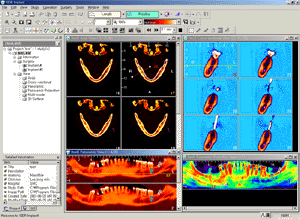 |
[Image editing with pseudo color and input-level control] |
|
|
 |
|
10DR Implant automatically detects the canals that run through both sides of the mandible
and visualize them on 2D and 3D views to lower the risks of collision between fixture and
canal in real surgery. (Patent pending 99-39328)
|
|
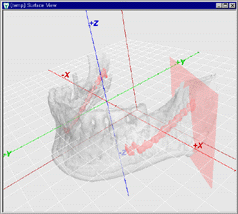 |
[Canal detection] |
|
|
 |
|
You can locate or move fixtures and abutments in 2D and 3D virtual environments.
Location information is interlocked among different images so that, using these different images,
you can monitor a fixture for its movement, fit with bone and collision with canal.
|
|
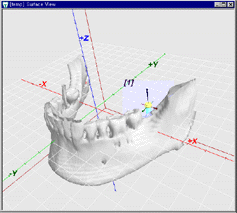 |
[3D virtual surgery] |
|
|
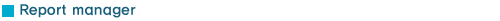 |
|
10DR Implant helps you create various forms of reports based on implant information
and 2D/3D images. You can display them on screen, print them out, save them as files,
and e-mail them to your colleagues.
|
|
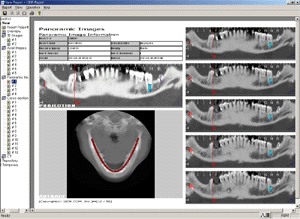 |
[Report manager] |
|
|
 |
|
Implant catalog is a list of implants (fixtures and abutments) available for virtual surgery.
It also displays their shapes and properties. You can customize your catalog to be made up
of your favorite implants either by adding new products to the catalog or by modifying or
deleting catalogued products.
|
|
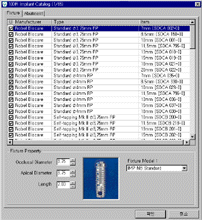 |
[Implant catalog] |
|