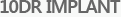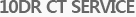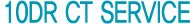10DR CT Service enables the 10DR Implant members to convert DICOM to TDR files and download the files from the Internet.
A 10DR Implant member dentist can apply to one of the 10DR CT Partners for CT photography for their patients and download the resulting CT images from the Internet. 10DR Implant then helps the dentist perform a virtual implant surgery based on these CT images.
|
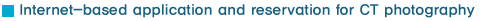 |
|
A 10DR Implant member clinic can log on to 10DR’s website (www.10dr.com) at any time to designate a date and a 10DR CT Partner for its patient’s CT photography. Now, 10DR CT Service makes a reservation with the CT Partner on behalf of the clinic. The clinic can monitor the progress from reservation to photography and image uploading through the Internet.
|
|
|
 |
|
Once the patient takes CT pictures, the resulting standard CT images (DICOM files) are converted into TDR files that can process not only 2D images including Cross Sectional, Panoramic images but also 3D images such as Volume and 3D Surface. In addition, these TDR files are then 50-80% compressed seamlessly to lessen online traffic burden.
|
|
|
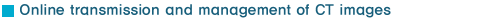 |
|
Once these images are registered in 10DR’s website, the clinic can log on to it and download the images in a far more time and cost-effective manner than handling CT films.
Not only that, 10DR’s website provides each clinic with a certain online space where it can store and retrieve images, laying to rest the fear of losing your valuable data.
|
|
|
 |
|
10DR Implant members can also choose to receive an implant surgery planning service. When a clinic applies for CT photography, it can opt to select a Virtual Surgery Planner along with requirements for the service. Then, the Planner sets up a surgery plan based on the requirements and supplies it online. This can allow clinics to set up an implant plan with less cost and time and greater ease.
|
|
|
 |
|
10DR CT Service allows each clinic to sign up multiple users, who are then authorized to retrieve relevant data, and also to register implant patients so that implant history can be automatically managed.
|
|
|
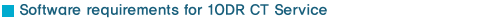 |
|
Web Browser : Microsoft Internet Explorer 5.0 or above
Network : ADSL or cable
System : Pentium II or above, 128MB RAM, 1GB HDD
|
|