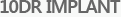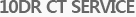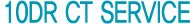Process
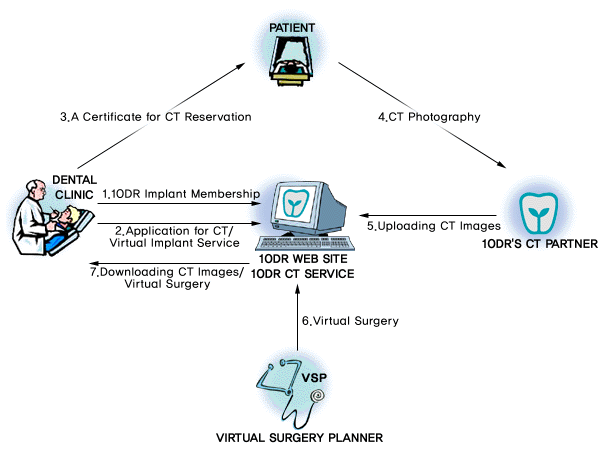 |
|
Log on to 10DR’s website (www.10dr.com) to sign up for 10DR membership.
|
|
Make an arrangement for your patient’s CT photography and, if necessary, apply for virtual surgery service as well.
|
Upon your application, a certificate for CT reservation is printed out, and then handed out to your patient.
|
On the appointed day, your patient visits the designated 10DR CT Partner with the certificate to receive a CT service.
|
Upon the completion of CT photography, the 10DR CT Partner uploads your patient’s CT images onto 10DR CT Service
|
A Virtual Surgery Planner downloads the images from 10DR CT Service, performs virtual surgery and registers its outcome back on 10DR CT Service.
|
Download your patient’s CT images and/or virtual surgery from 10DR CT Service.
|